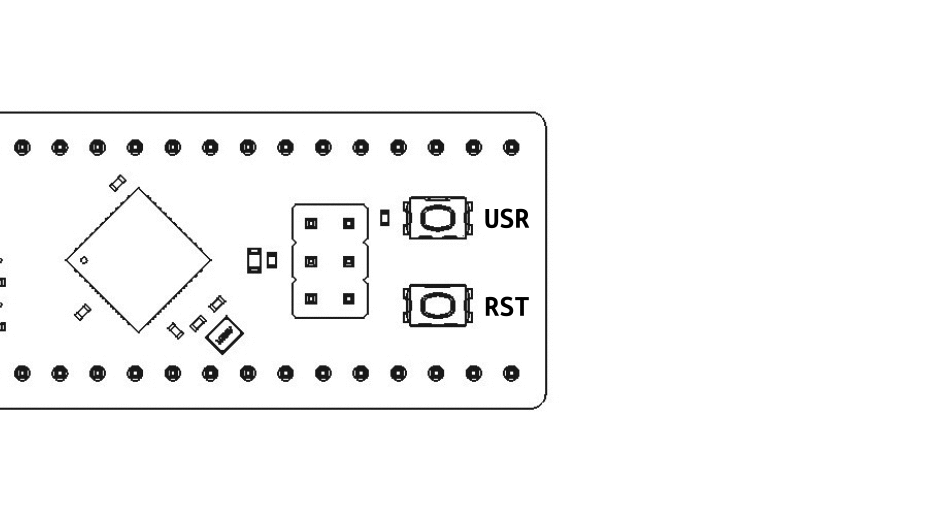Well written and easy to follow documentation is a big part of creating and shipping a good product. Not only in the sense of documenting your design and code but the user instructions and usage as well. It can sometimes be difficult to instruct a user on how to interact with a product just through textual documentation and an image can go a long way in helping a user understand what you intend for them to do. An even better option is a quick and easy to follow animation that clearly shows the steps a user should take, leaving no room for a user to misconstrue instructions.
In this guide I'll show you how to go about making a quick 5 frame .gif (seen below) that illustrates how to jump the atmega32u4_breakout board into the USB DFU bootloader via a
sequence of button presses. You can of course follow these steps and create an animation for any other user interaction you want to document.